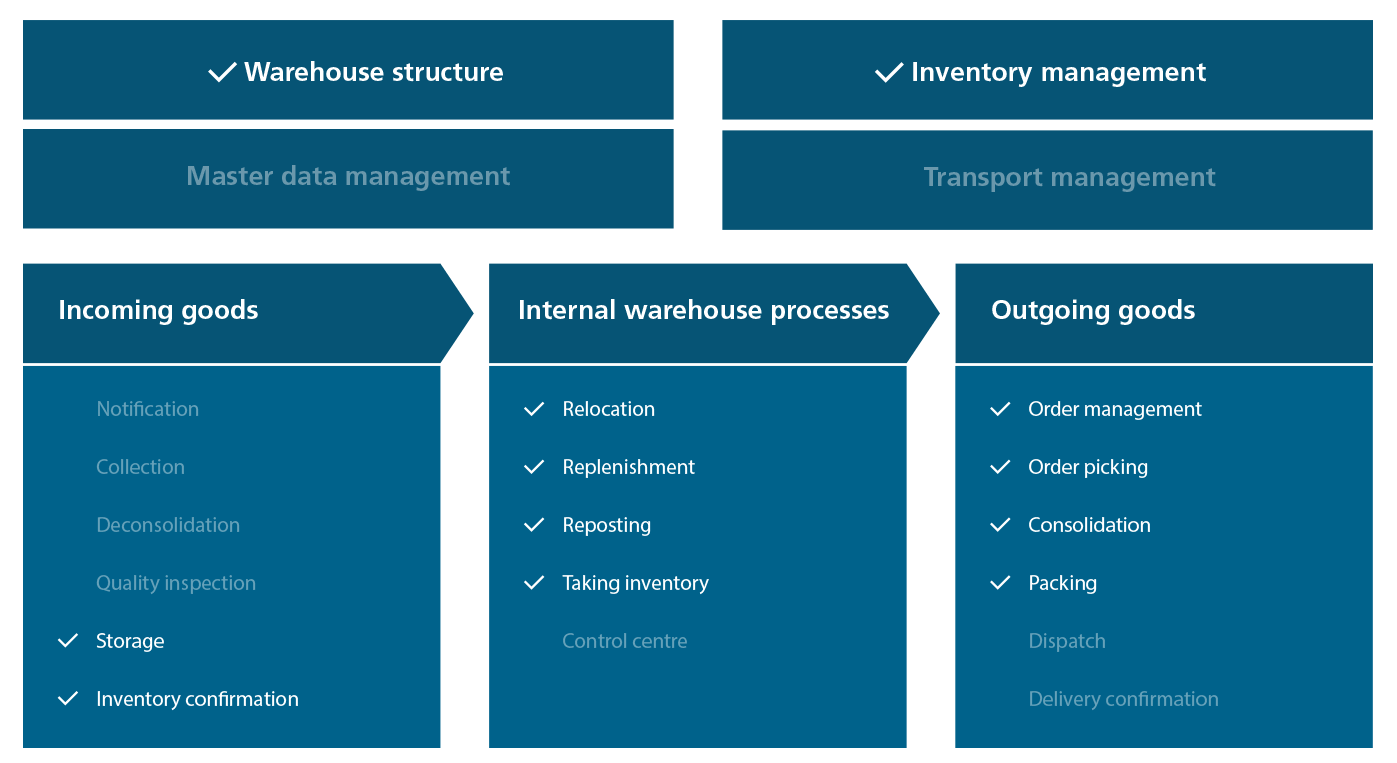oneGRID pick-by-light and warehouse management app
As an intuitive, modular cloud warehouse management app, the oneGRID app can be easily integrated into your existing system landscape.
The app can be licensed on a subscription basis and already covers a large part of the requirements of processes in order picking as standard.
Licensing model
oneGRID App Basic License
Functions
- Setup and configuration of the oneGRID system
- Browser-based cloud application without additional software required
- User Management System (1x Superadmin, 2x Admin and a maximum of 25 users)
- Management of the warehouse structure and material locations digitally mapped and routes optimized
- Creation of articles and picking orders
- Order management with import function via CSV/Excel
- Control of digital pick-and-place processes
- A maximum of one user can process picking orders one after the other (single-order picking)
+ Multi-User Pick License
- Allows simultaneous processing of another picking order by an additional user (multi-user picking)
- In case of multiple multi-user licenses, the picking orders are assigned via different operator colors in the GUI and on the shelf
+ PickCart License
- Enables the simultaneous processing of multiple picking orders through the use of a oneGRID PickCart (multi-order picking)
- Assignment of several orders to one PickCart via the GUI on the PickCart
- In case of multiple PickCart licenses, the PickCarts are assigned via different operating colors in the GUI, the smartCAPs and on the shelf
+ ERP/WMS Connection
- Connection to own ERP or WMS system via interface for direct exchange of order and article data
- Interface definition and interface development

Customize
The basic license can be combined with the multi-user pick license or the PickCart license, or you can opt for the full version and combine multi-user and multi-order picking.
System architecture oneGRID system
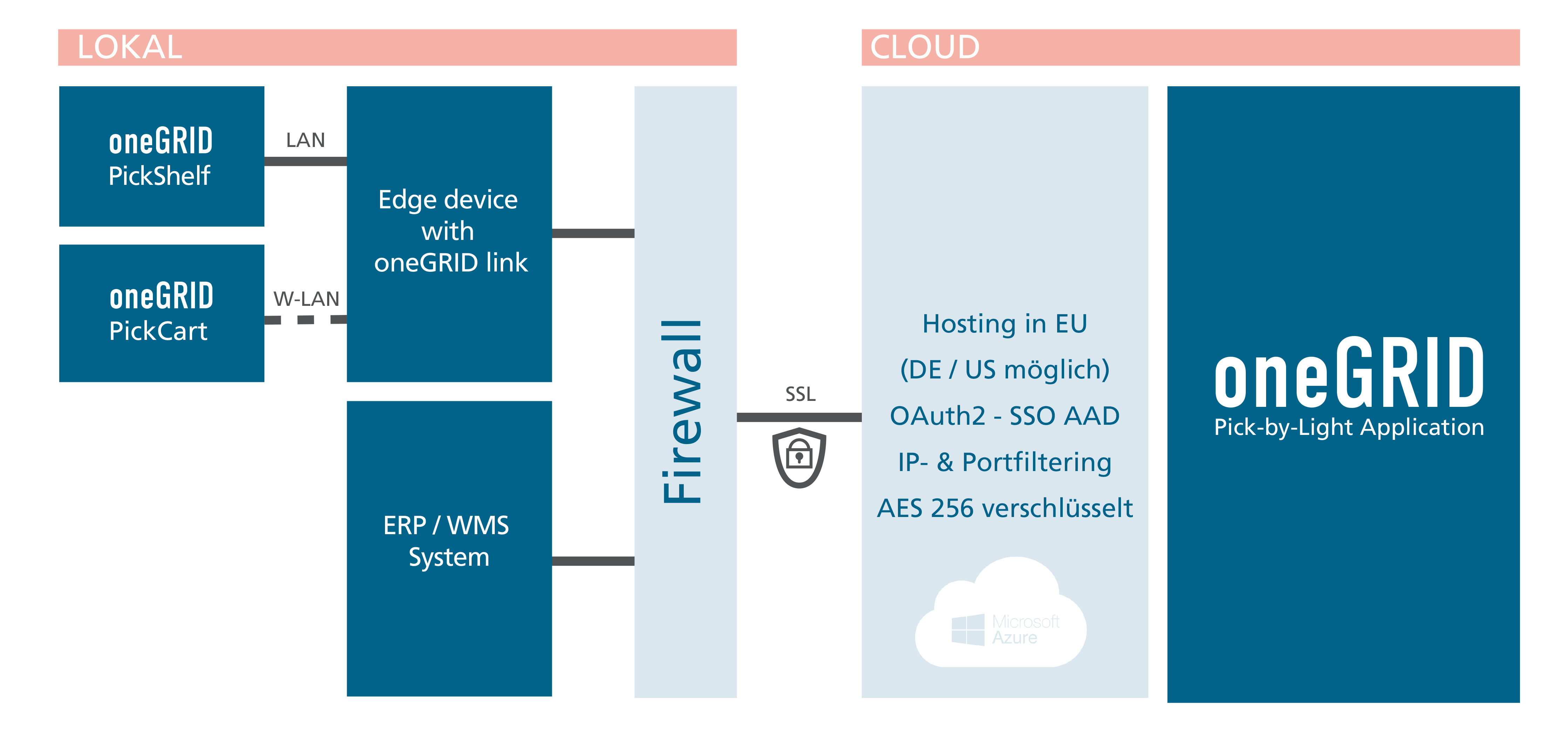
Overview of oneGRID pick-by-light and warehouse management app
The oneGRID App already offers many building blocks of a warehouse management system.
Figure: Core functions according to VDI 3601
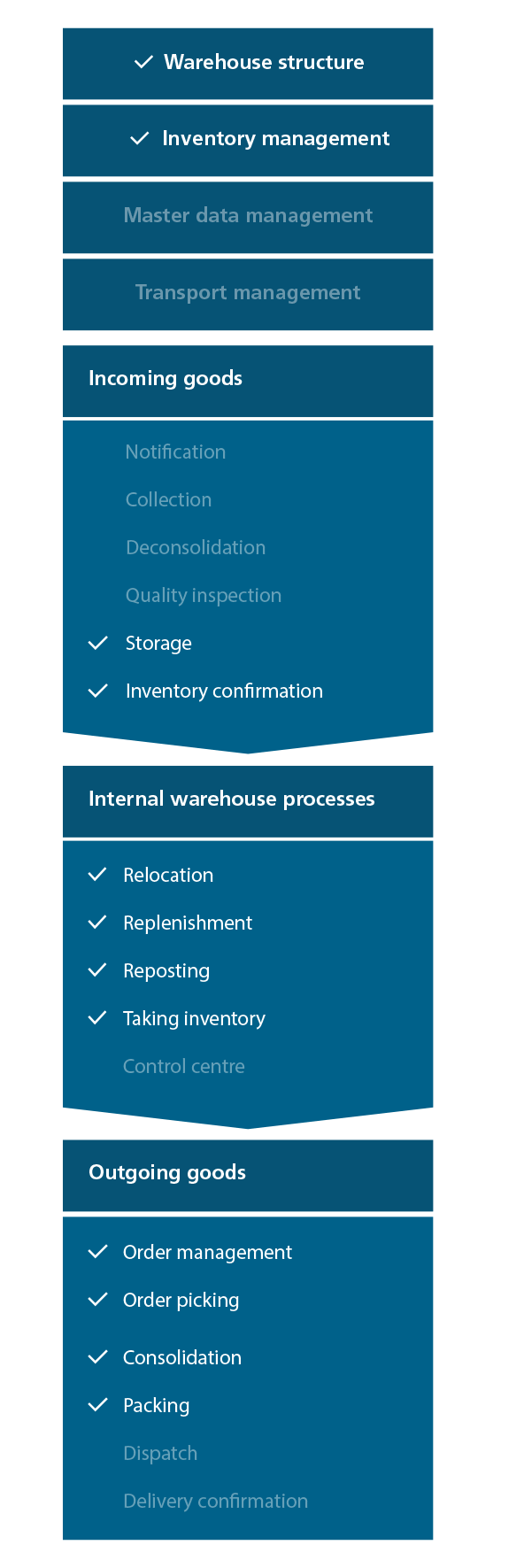
The most important functions
Easy installation of the oneGRID system - Hardware
Easy installation of the oneGRID system - app
Easy setup of the oneGRID system - without ERP
Easy setup of the oneGRID system - with ERP
Application of the oneGRID system (shopping) - Picking process
Application of the oneGRID system (shopping) - Placing process
Application of the oneGRID system (Shopping) - Storage Management
Add-Ons - Inventory Mode
Add-ons - storage space optimization
Add-Ons - Multi-Order Picking
Ready to start your project?
Get in touch.
Phone: +49 (0) 8142 44 88 – 160
Email: [email protected]
Office hours:
Monday–Thursday: 8:00 a.m. – 5:00 p.m.
Friday: 8:00 a.m. – 1:00 p.m.